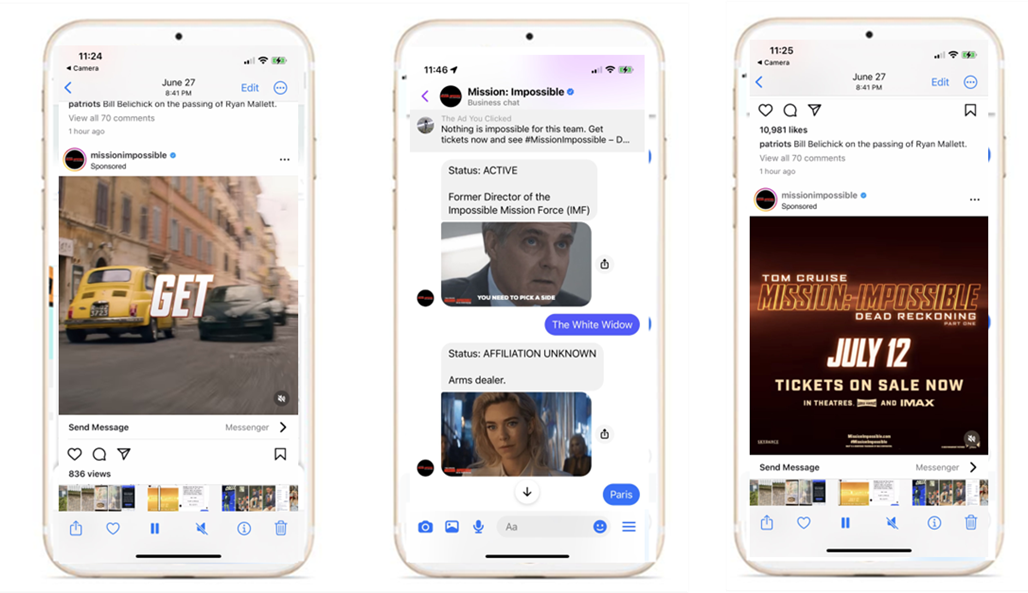
UNLOCKING BUSINESS GROWTH
How “Send Message” Ads on Facebook and Instagram Fuel Engagement and Lead Generation
In today’s digital landscape, where consumers are bombarded with ads from every direction, standing out and engaging with your audience is more crucial than ever. Fortunately, platforms like Facebook and Instagram offer powerful tools like “Send Message” ads, which enable businesses to initiate conversations directly with potential customers. Leveraging these ads effectively can not only boost engagement but also generate valuable leads, ultimately driving business growth.
Why “Send Message” Ads?
1. Enhanced Engagement:
“Send Message” ads provide a personalized and interactive way for you to connect with your target audience. By inviting users to start a conversation, these ads foster a sense of familiarity and accessibility, making it easier for customers to engage with your brand.
2. Direct Communication:
With messaging apps becoming increasingly popular for communication, “Send Message” ads offer a direct channel for businesses to interact with customers. This direct communication streamlines the process, allowing your business to respond in real-time and address customer inquiries promptly.
3. Lead Generation Opportunities:
By initiating a conversation through these ads, your business can qualify leads and gather valuable information about your audience’s preferences and needs. This data can then be used to tailor marketing efforts and nurture leads through your sales funnel effectively.
How to Create “Send Message” Ads:
Step 1: Set Up Your Campaign
Begin by creating an “Engagement” type ad campaign on Facebook’s Ads Manager. When setting up the ad set, select Messenger and Instagram as the placement options to reach your desired audience effectively.
Step 2: Design Your Ad
Choose the ad format that best suits your message, whether it’s a single image or video. Ensure that the content is visually compelling and aligned with your brand identity. Then, select “Send message” as the call to action to prompt users to initiate a conversation.
Step 3: Craft Your Message Template
Create a new message template of type “Start Conversations.” In the text field, provide a welcoming and engaging message to encourage users to interact. Utilize the suggested response feature to guide the conversation and offer options for users to choose from.
Step 4: Test and Optimize
Before launching your ad campaign, use the “Preview in Messenger” feature to test the message template and ensure it delivers the desired user experience. Monitor the performance of your ads closely and make adjustments as needed to optimize engagement and lead generation.
Benefits of Using “Send Message” Ads:
1. Personalized Interaction:
These ads enable your business to initiate conversations in a personalized manner, fostering a stronger connection with potential customers.
2. Real-Time Customer Support:
By facilitating direct communication, your business can address customer inquiries and provide support in real-time, enhancing the overall customer experience.
3. Lead Qualification:
Engaging users through messaging allows you to qualify leads more effectively by gathering relevant information and understanding their needs and preferences.
4. Cost-Effective Marketing:
Compared to traditional advertising methods, “Send Message” ads offer a cost-effective way to reach and engage with your target audience, maximizing the return on investment.
Incorporating “Send Message” ads into your marketing strategy can be a game-changer for businesses looking to boost engagement, generate leads, and drive growth. By leveraging the power of direct communication on platforms like Facebook and Instagram, you can build meaningful connections with your audience and propel your business’s success in the digital age.
About Massively Inc.
Massively is a leader in chatbot and live chat solutions for businesses. Massively allows anyone to create and deploy polished chatbots. Launched in 2014, Massively manages your most important relationships by powering chatbots people actually want to talk to. Book a demo and learn how Massively can help your business connect to customers on channels they prefer (and are already on).
For more information, visit https://massively.ai or https://mat.massively.ai/




